ALLEGATI:
Sono prestenti per le versioni:
R4.x => DSKTOOL4.exe
R5.x => DSKTOOL5.exe
R6.x => DSKTOOL6.exe
_____________________________________________________________________________________
dsktool
The script file should have one or more lines with the following formats:
Rename
Rename
Delete
Delete
For example:
Rename OldServer NewServer
Rename Server/OldOrganization Server/NewOrganization
Delete DeletedServer
Note: The server names can be specified as Server/Org.
If a server has hierarchy, it must be specified.
If a server name has any embedded spaces, a comma MUST be used to separate the old name and new name.
-Q (Q)uiet mode. Suppresses all messages.
-V (V)erbose. Shows files that were not changed as well.
-D Do not allow shut(D)own of the client.
-R Do not allow (R)estart of the client.
-? (H)elp. Display this.
Additional Notes:
If a server does not have a space, the old format will still work.
If a server name has a space, it should be followed by a comma.
i.e. All of the following are valid lines
Rename ServerOld ServerNew
Rename ServerOld with a space, ServerNew with a space new
Rename ServerOld with a space,ServerNew with a space new
- the file supports both native character sets and LMBCS
This can be run manually, or via a POST_OPEN db event using LotusScript and creating a scriptfilename to feed to the tool.
There are two known issues running the 6.x verion:
There are two known issues running the 6.x verion:
1. When deleting servers, you might receive a message "Modify location failed for Note xxxx because document has invalid structure".
This above message can be ignored.
2. Renaming works fine for bookmarks and workspace icons. However, deleting a server does not remove existing bookmarks but does remove the workspace icon.
This tools was designed for icon manipulation. Since bookmarks are a database and not a workspace icon, deleting the last server will not remove the entire bookmark entry.
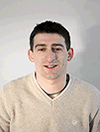
1 Commenti:
Stiamo utilizzando l'utility per la R6, funziona e' veloce e comoda, ma non permette di selezionare solo alcune icone,e il processo di migrazione graduale che stiamo seguendo lo richiederebbe, qualche suggerimento?
L'ideale sarebbe poter specificare oltre il nome del db associato all'icona.
Grazie